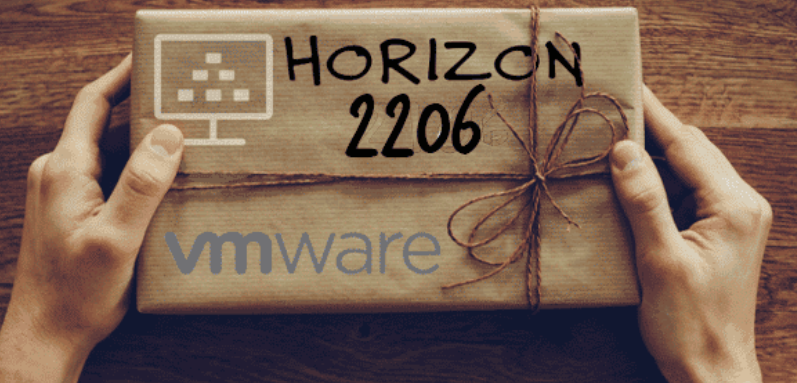Just ahead of VMware Explore 2022 (formerly VMworld), VMware has released Horizon 2206. They also included a release in April (2203) but it didn’t have any updates to the connection server. 2206 includes new updates to all the significant components of Horizon. For UAGs, there is also a 2207 release. Here is a quick synopsis of the release notes with the features I find interesting. Check out the entire 2206 and 2203 release notes here.
Multiple Clone Profiles
This is a great new space saving feature that allows administrators to have different hardware profiles assigned to a single template image. You no longer need to add multiple versions of the same template just to have different CPU and memory combinations. These hardware profiles can be assigned directly to the snapshot of the template.
New Horizon Agent for Linux
This release adds support for Ubuntu 22.04, and RedHat 8.6. This includes real-time Audio-Video redirection for locally connected webcams and audio. Integrated Printing and a max video resolution of 3840×2160.
Enhanced vGPU and Physical Machine support
VMware Blast can not detect the presence of a vGPU and apply higher quality settings. DRS will now be able to migrate a vGPU desktop when the host enters maintenance mode. Physical PCs now support Windows 20H2 and 21H2 with the Blast Protocol.
Connection Server Timeout
The connection server can now pop up a customized timeout message warning within a user’s session before they are forcibly disconnected. This requires that the user be running the latest client (2206) though. To set up a user disconnection timeout, check out the article here.
Live Captioning in Teams
Added into the 2203 release, Live Captions are now supported for Microsoft Teams meetings on Horizon HTML Access and Horizon Client for Chrome. To learn more about Optimizing Meetings in Horizon, be sure to read this page.
Unified Access Gateway 2207
The 2207 release includes a lot of bug fixes and niche enhancements (syslog, saml, etc). For upgrading UAGs, it’s a rip and replace mechanism which allows administrators to easily add and test new versions of the UAG out. Be sure to rename the prior version in vSphere and you can roll back easily.